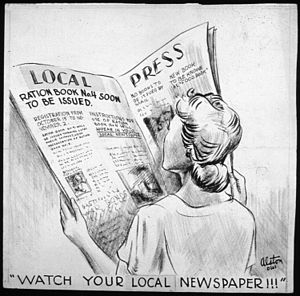Our fellow co-host from Retro-Zombie has been turning out some beautiful blog art for those who want to adorn their sites with A to Z decor. Check the tab at the top of the page for additional selections.
We're looking for you to start promoting the A to Z Challenge outside of the blog circle that includes you who have joined already. There are an untold number of bloggers who would love to do what we're going to do this April, but they don't know about it yet. When it comes to telling others, it starts right at your own blog. Have you been helping to spread the word about the A to Z April Challenge? It helps the cause when you tell friends and post publicity articles on your blog.
Here are a few that I found this week:
Lucy Adams announced her intentions to return to do the Challenge of 2012. We're glad to see you back Lucy. And thanks for that rousing plug for A to Z. I was surprised to learn that Lucy published a Kindle book based on her posts from last year--the third A to Z inspired book that I'm aware of. Take a look at ABC Book of Literary Devices.
Joyce Sully from Small Wonders is also going to be joining us in April. How do I know? She announced it in her blog! Welcome to the April fun.
At Older Mommy Still Yummy Monica tells about her experience in last year's Challenge and provides words of encourage to those who are considering this year. Nice job Monica!
I absolutely adored the alphabetical call to action from Anna Smith at Universal Gibberish. Go by and say hello after you read this for yourself.
Passionate Musings did some ruminating about the Challenge as well.
Ella at Ella's Edge found her topic for the letter Z. She provides a peek into her April plans.
Cherie Reich is offering a promotional opportunity for published or soon-to-be published authors on her blog Surrounded By Books. Don't pass up this one up if you want to get your name out there a bit more. Free promotion? What's not to like about that?
Since we're on the subject of getting yourself promoted, if you missed my discussion of this topic earlier in the week please check it out starting with Tossing It Out and following the link trail from there. Self-promotion is nothing to be ashamed of nor be intimidated by. In fact, for authors or anyone with something they want the world to know about, if you don't promote it yourself it may not get done at all. Helping to promote A to Z will get your feet wet and make it easier for you to promote yourself later. Stephen Tremp has already stated his intentions on becoming a "publicity hound".
The A to Z Challenge announcement can also be found at Lady Reader's Bookstuff, The Written Word, and Rebekah Loper,
Show your support for all of these A to Z Challenge allies by visiting their blogs, leaving a message, and giving them a follow.
Tracy Jo at Brand New Day dropped a teaser in her blog that she has an A to Z video forthcoming for the A to Z Video Contest. I'm anxious to see what she'll come up with.
We're still accepting submissions for the A to Z Video Contest and you can find details in a tab at the top of the page. To inspire you here's an entry received this week from Dale Smurthwaite from Smurfin' the Web. Enjoy:
.







.jpg)